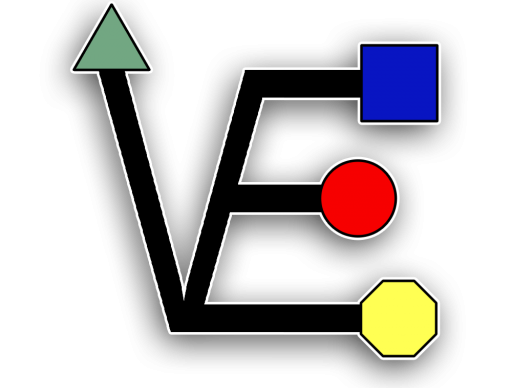Start up your Proxmox web interface. When you have entered your web interface, make a new Container. If you do not know how to make a Container, here is a video about setting one up.
Now it is time to start installing NGINX.
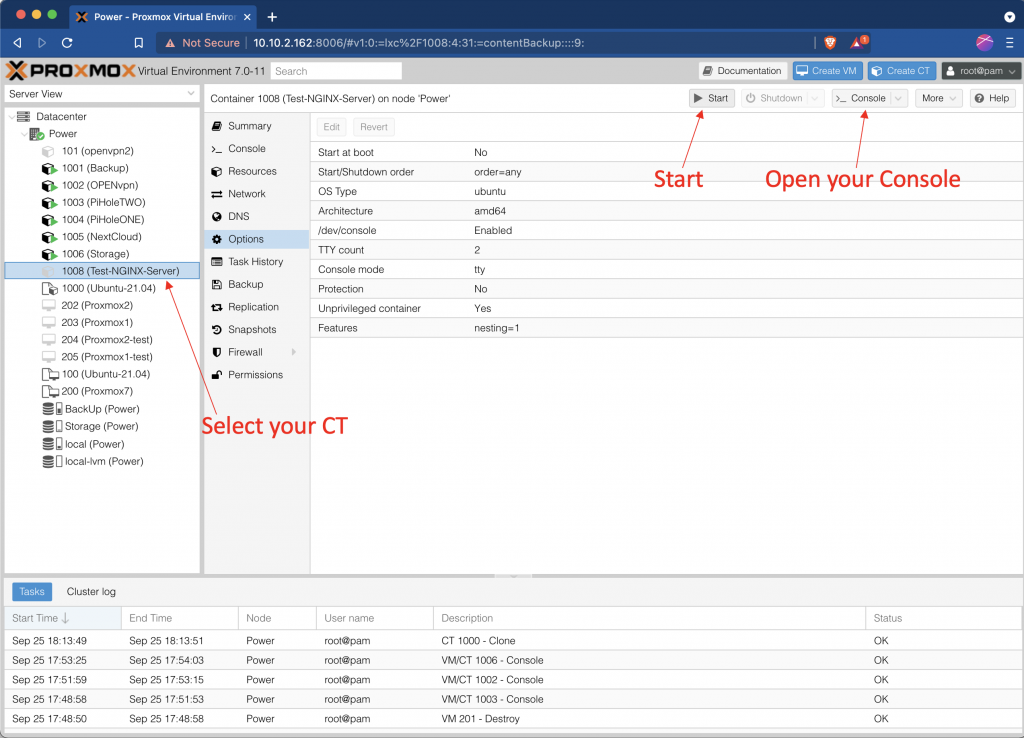
The commands that you will be using are:
apt update && apt upgrade -y
apt install nginx
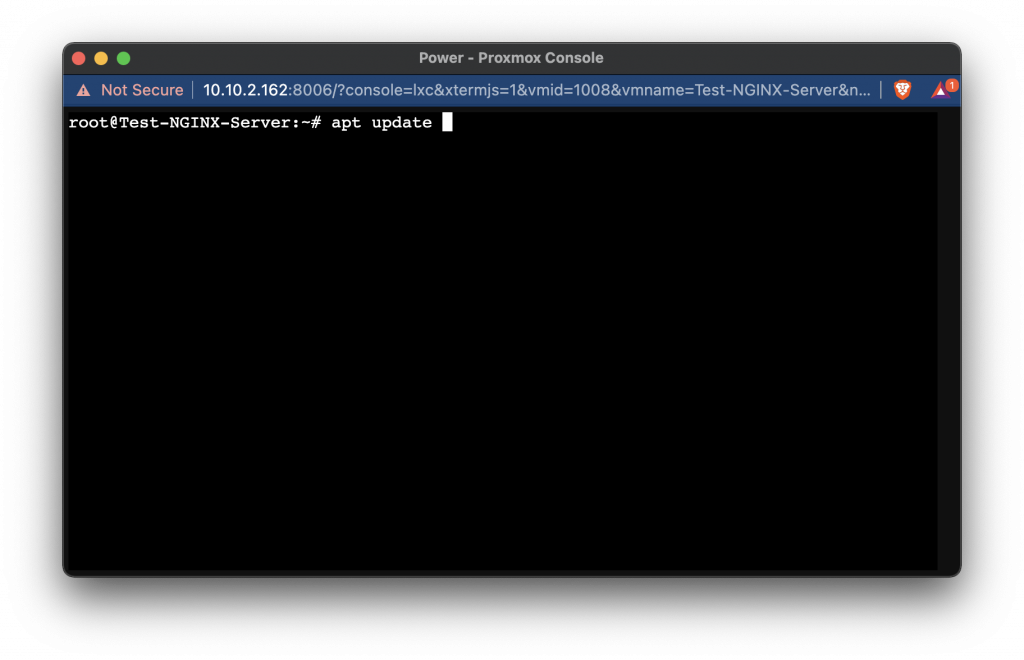
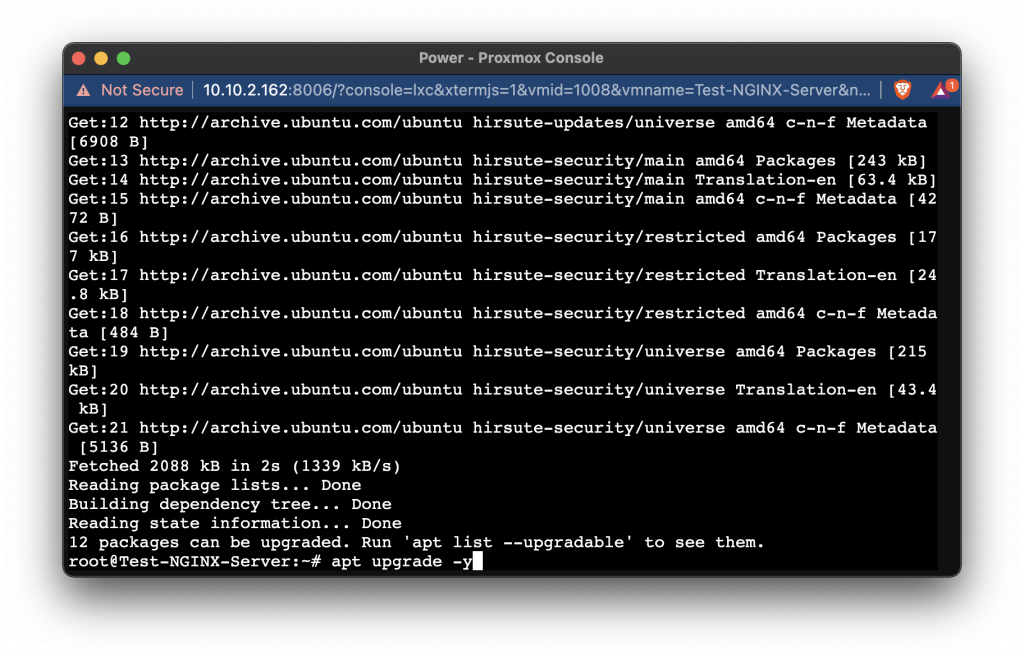
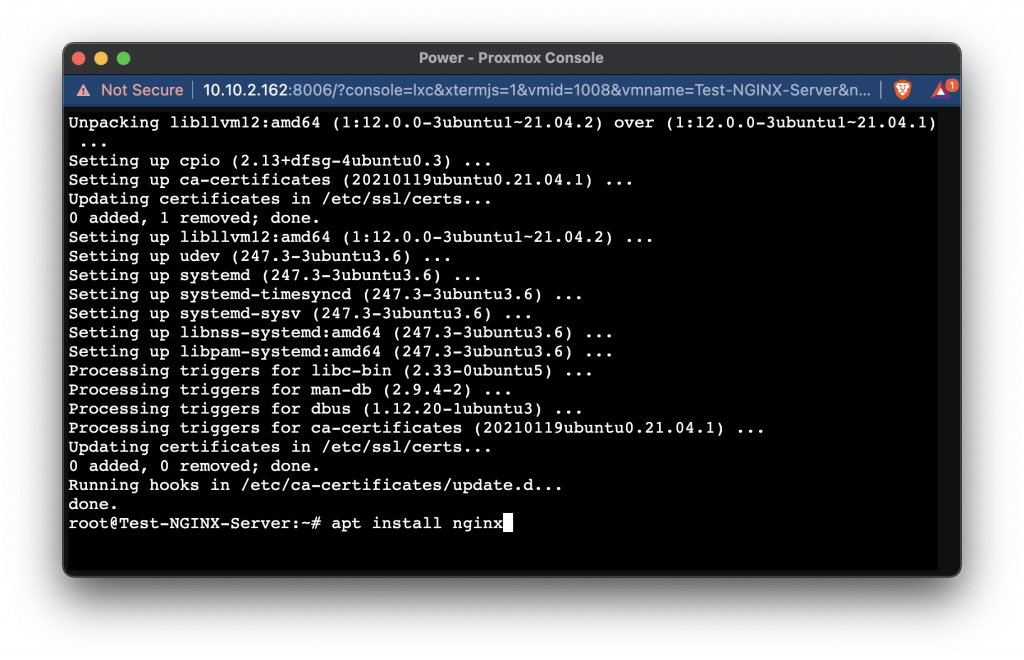
Now run the following command to uncover the IP address of the server:
ip address
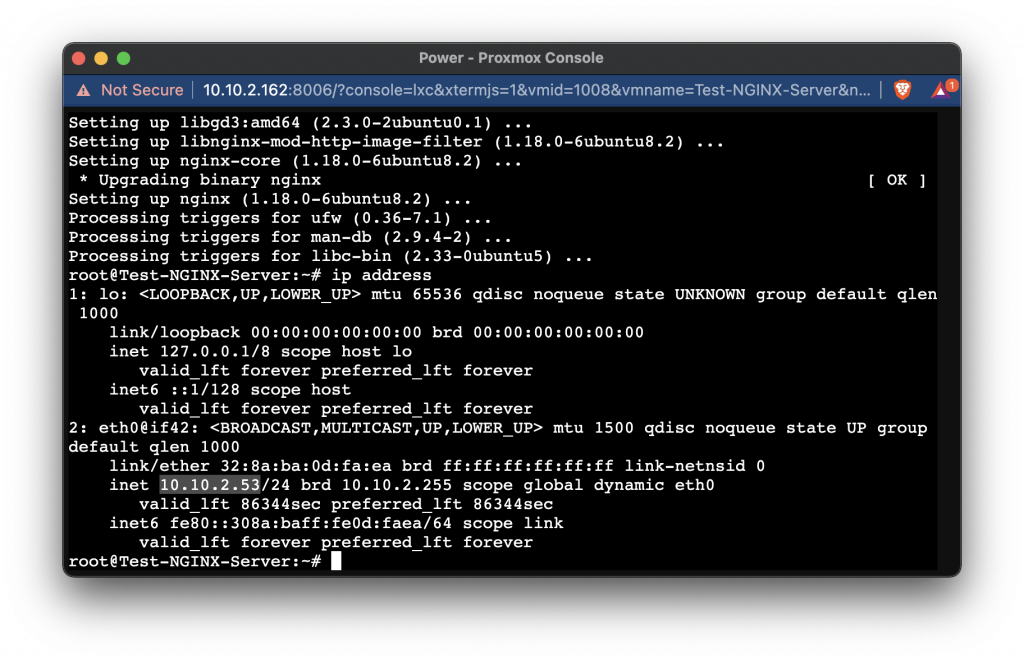
Now go to your web browser and enter the following in the URL field:
http://[your ip address]
If all is working well, you will see a screen like below.
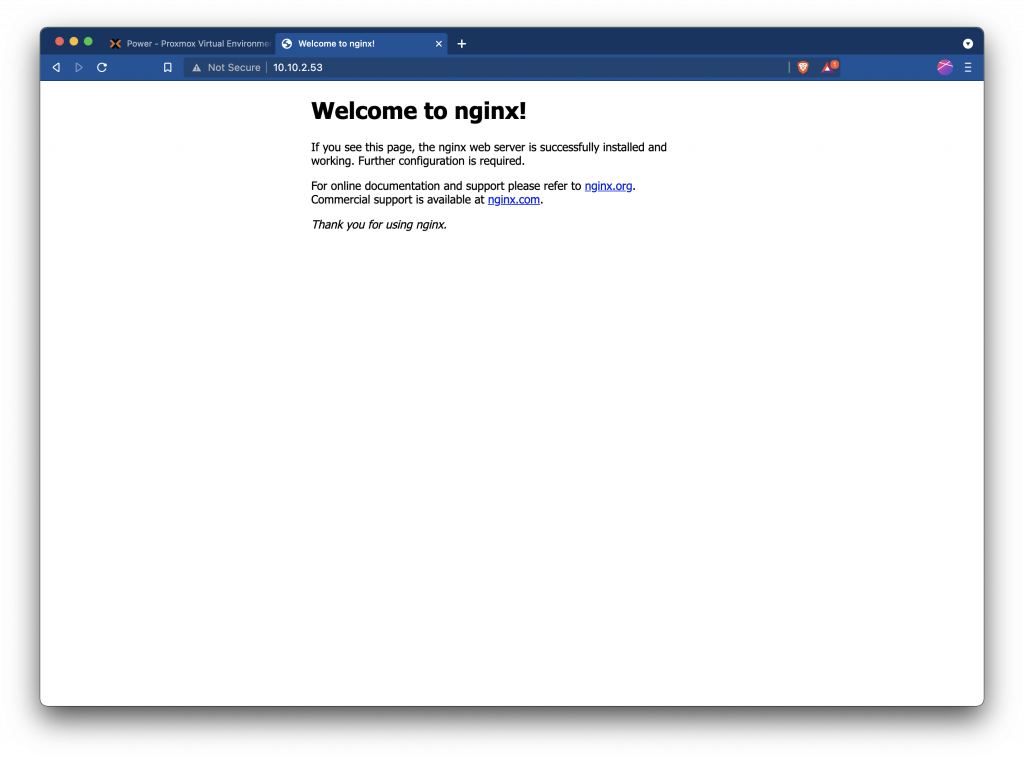
To start making your own web page place it in /var/www/html/