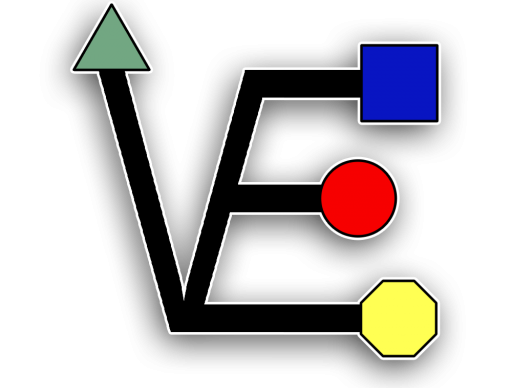install k3s
curl -sfL https://get.k3s.io | sh -sudo systemctl status k3s.servicesudo kubectl cluster-infosudo kubectl get nodesudo cat /etc/rancher/k3s/k3s.yamlinstall on linux console
snap install kubectl --classicsudo kubectl version --output=yamlmkdir -p ~/.kube
touch ~/.kube/config
chown $(id -u):$(id -g) ~/.kube/config
chmod 600 ~/.kube/configcopy /etc/rancher/k3s/k3s.yaml to ~/.kube/config
kubectl version --output=yamlkubectl cluster-infokubectl get noderunning first ct
mkdir -p ~/k8s/whoamicat << EOF > ~/k8s/whoami/whoami.yml
---
apiVersion: v1
kind: Namespace
metadata:
name: k3s-test
---
apiVersion: apps/v1
kind: Deployment
metadata:
name: whoami-deploy
namespace: k3s-test
labels:
app: whoami
spec:
replicas: 3
selector:
matchLabels:
app: whoami
template:
metadata:
labels:
app: whoami
spec:
containers:
- name: whoami
image: traefik/whoami:v1.8.0
ports:
- name: whoami
containerPort: 80
---
apiVersion: v1
kind: Service
metadata:
name: whoami-svc
namespace: k3s-test
labels:
service: whoami
spec:
type: ClusterIP
ports:
- name: http
port: 80
protocol: TCP
selector:
app: whoami
---
apiVersion: networking.k8s.io/v1
kind: Ingress
metadata:
name: whoami-ingress
namespace: k3s-test
annotations:
traefik.ingress.kubernetes.io/router.entrypoints: web
spec:
rules:
- http:
paths:
- path: /test
pathType: Prefix
backend:
service:
name: whoami-svc
port:
number: 80
EOFkubectl get namespaces
kubectl get pods --namespace k3s-test -o wide
kubectl get deployments --namespace k3s-test -o wide
kubectl get services --namespace k3s-test -o wide
kubectl get ingress --namespace k3s-test -o widetry web browser
kubectl delete -f ~/k8s/whoami/whoami.ymlThanks to
https://loganmarchione.com/2022/03/k3s-single-node-cluster-for-noobs/
https://kubernetes.io/docs/tasks/tools/install-kubectl-linux/