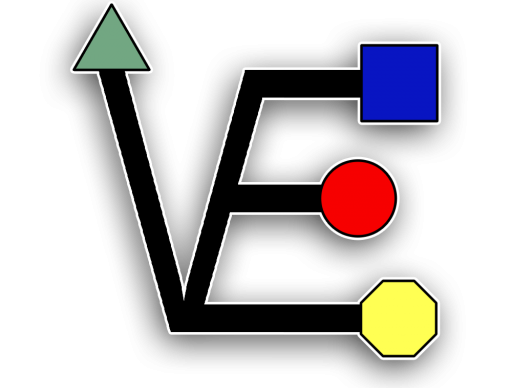Command used
apt update && apt upgrade -y
groupadd <group name>
useradd -G <group name> <username>
passwd <username>
apt install samba
whereis samba
mkdir /home/<username>/<sambashare>/
[sambashare]
comment = Samba on Ubuntu
path = /home/<username>/<sambashare>
read only = no
browsable = yes
/home/pi/ovpns
smbpasswd -a <username>
chown <username>:<group name> /home/<username>/<sambashare>
chmod ug=rwx,o= /home/<username>/<sambashare> #less then this and the share will not work