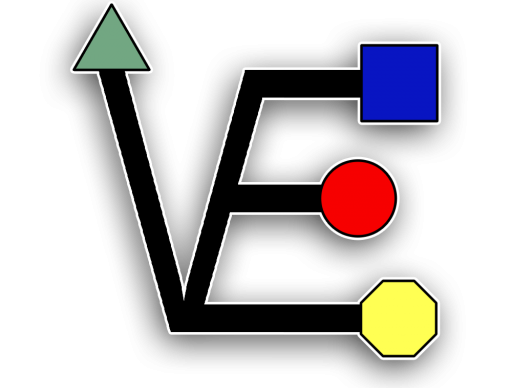I’ve been working on a class recently and I got to the point in the class that I needed a server in order to run some of my code that I’ve been developing and this server needed to run node JS applications on it so I could continue working with react JS for the class. This is how I installed node JS and got it up and running so I could begin working with react JS on an Ubuntu LXC container inside of Proxmox.
The first thing that you are going to have to do is setup a ct inside of Proxmox with the Ubuntu 22.10 image on it.
The first that we will do is apply updates to the CT with the command
apt update && apt upgrade -ynow we can use the command apt install nodejs mpm to install everything that we are going to need to run React.js apps from the Ubuntu CT
apt install nodejs npmTo verify that we have everything that we need lets ask the server for some version out puts.
node -vnpm -vnpx -vIf all three of the commands return a v number you are ready to continue.
use cd to goto where ever you would like to store your app and we are going to run the command
npx create-react-app my-appwith my-app being the name of your app this will make a folder inside of what ever folder that you are it from.
The last thing we need to due before you can view the page is to start it from the my-app folder
cd [path to my-app]npm startnow you should be able to go to your server ip on port 3000 and view a React.js page.
http://[server ip]:3000