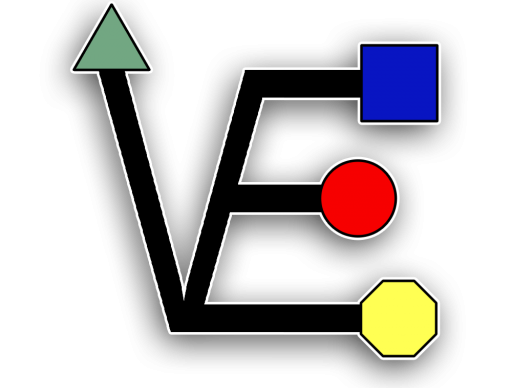Proxmox is a grate tool to have in your home lab, and installing on a laptop can be a cheap why to setup a proxmox server but there are something that you need to do to have it work right with the built in hardware of a laptop. to day we are going to show you the needed commands to turn on and disable the settings of this.
Screen Time Out
The first config file that we are going to have the edit is /etc/default/grub we are going to do this with nano
nano /etc/default/grubyou will scroll down looking for GRUB_CMDLINE_LINUX = “” you will want to edit this line to look like
GRUB_CMDLINE_LINUX = 'consoleblank=20'Save the file and now we need to update grub
update-grubStop Sleep when Lid is closed
So most laptops will go into sleep mode when the screen is closed we don’t want a proxmox sever to do this. so to do this we need to change a setting called HandleLidSwithch in a config file.
To do this we are going to use nano to edit this file
nano /etc/systemd/logind.confwith the file open scroll down looking for HandleLidSwithch= with you find it change it to look like
from HandleLidSwithch=ignoreAnd remove the # for it to work.
Now all that is left to do is reboot the system and it will all be working.