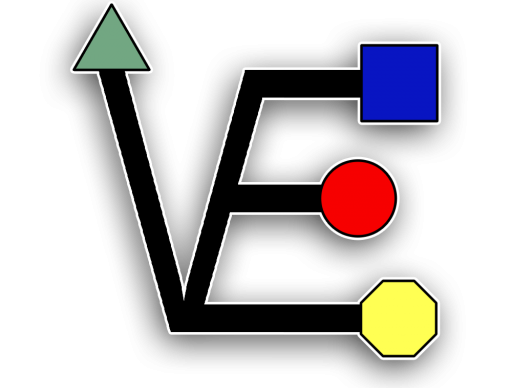Netgate compresses the PFSenes iso for the download process on there web site is is grate becouse it keeps the file small but it makes it really hard to get the iso on toy our proxmox system to install PFSenes in a VM.
the fist thing that you are going to need to do is to open the Proxmox web interface and click on shell in side of shell enter the command
wget https://atxfiles.netgate.com/mirror/downloads/pfSense-CE-2.6.0-RELEASE-amd64.iso.gzThis with download pfSense 2.6 to the root of your Proxmox system
Then we are going to run sha256sum to verify the download to the sum on the pfsenes web page
sha256sum pfSense-CE-2.6.0-RELEASE-amd64.iso.gznow you can decompress the PFSense iso by running
gunzip pfSense-CE-2.6.0-RELEASE-amd64.iso.gzto finle get the iso to a place that you can use it run the command
cp pfSense-CE-2.6.0-RELEASE-amd64.iso /var/lib/vz/templates/isoand clean up the root of your server by running
rm pfSense-CE-2.6.0-RELEASE-amd64.iso