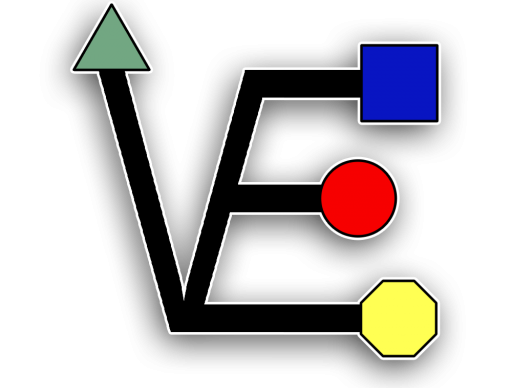this is a raw dump of commands used for this project intended for use with the video below
nano /etc/pve/lxc/100.conf
add line
features: nesting=1,keyctl=1
this can also be added in the options tab now
start ct and install docker
sudo apt-get updatesudo apt-get install apt-transport-https ca-certificates curl gnupg lsb-releasecurl -fsSL https://download.docker.com/linux/ubuntu/gpg | sudo gpg --dearmor -o /usr/share/keyrings/docker-archive-keyring.gpgecho "deb [arch=amd64 signed-by=/usr/share/keyrings/docker-archive-keyring.gpg] https://download.docker.com/linux/ubuntu $(lsb_release -cs) stable" | sudo tee /etc/apt/sources.list.d/docker.list > /dev/nullsudo apt-get updatesudo apt-get install docker-ce docker-ce-cli containerd.iotest docker
docker run hello-worldDocker link