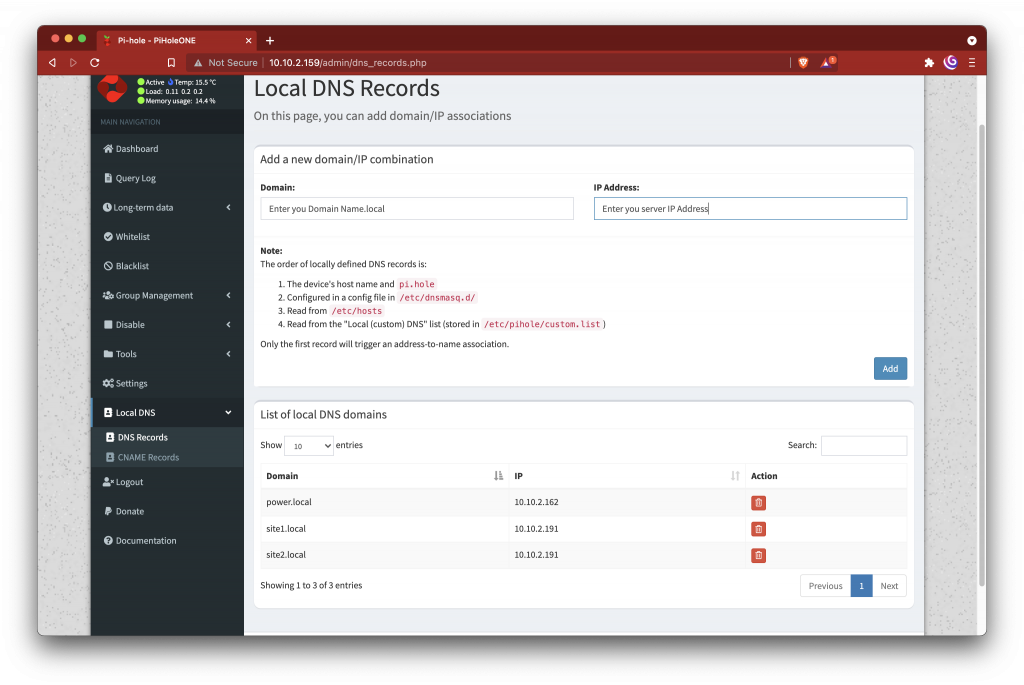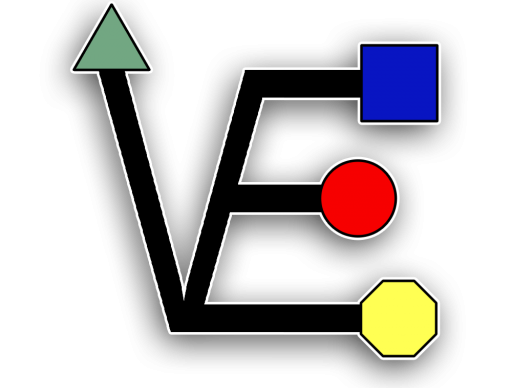Start by loading you Pi-Hole web interface.
Click on Local DNS
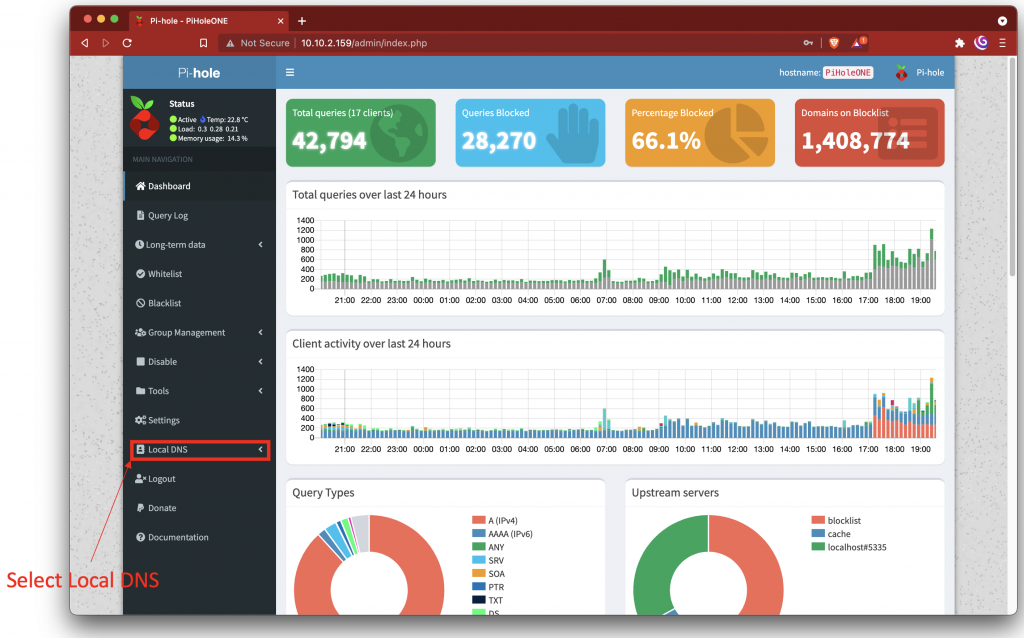
In the Local DNS drop down select DNS Records
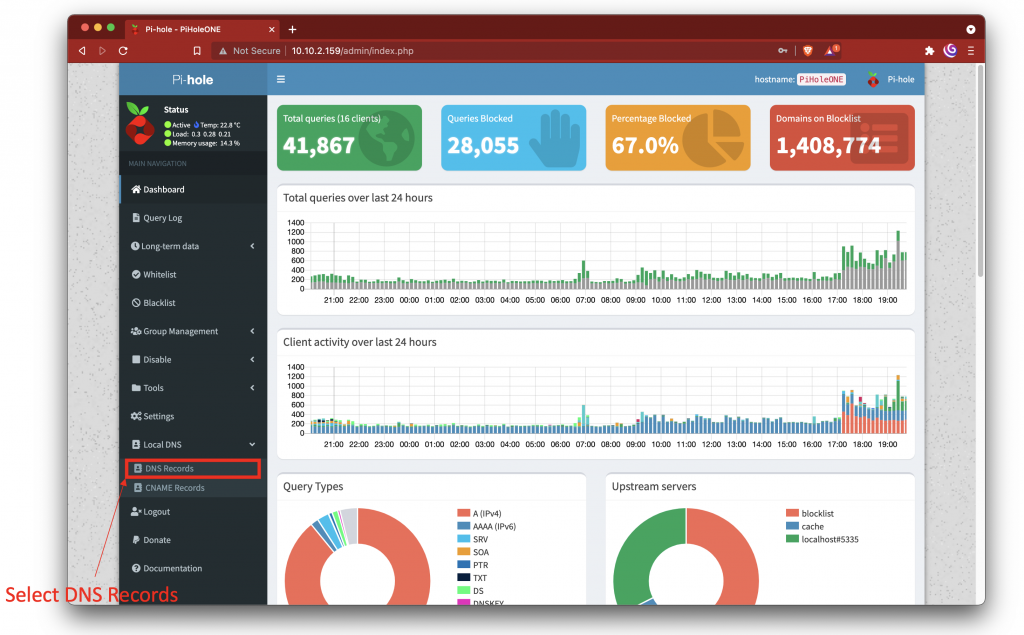
Now in the Local DNS Records page fill out the Domain with your desired name and add .local at the end fallow domain name roles. fill out IP Address with the address of you server.