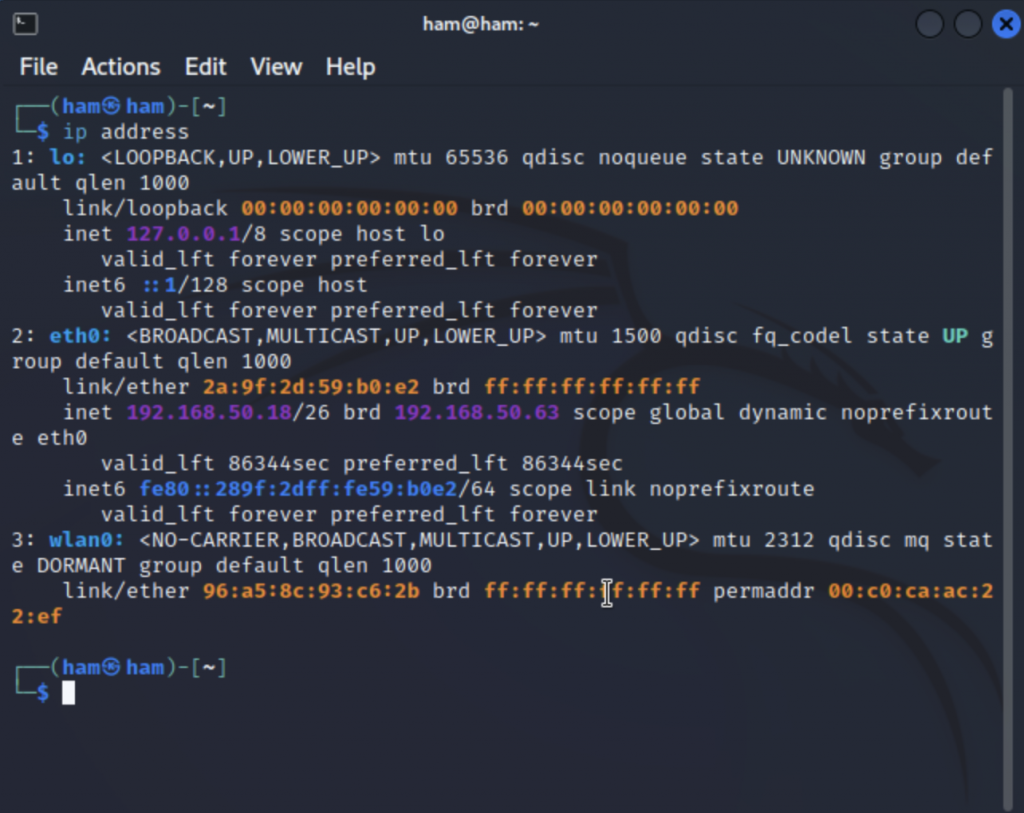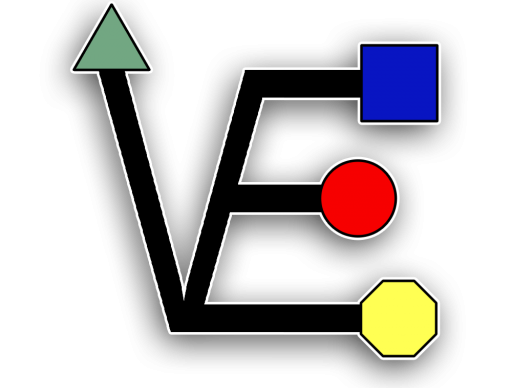So I needed to capture a four way handshake for a project. But the only wireless card I had that was capable of doing this was the Alfa Networks AWUS036ACH. After I installed Kali on my Proxmox server and plugged in the wireless card as well as passed through the USB I entered the command IP address and found out that the wireless card wasn’t recognized by the computer or VM so this is how i fixed the problem.
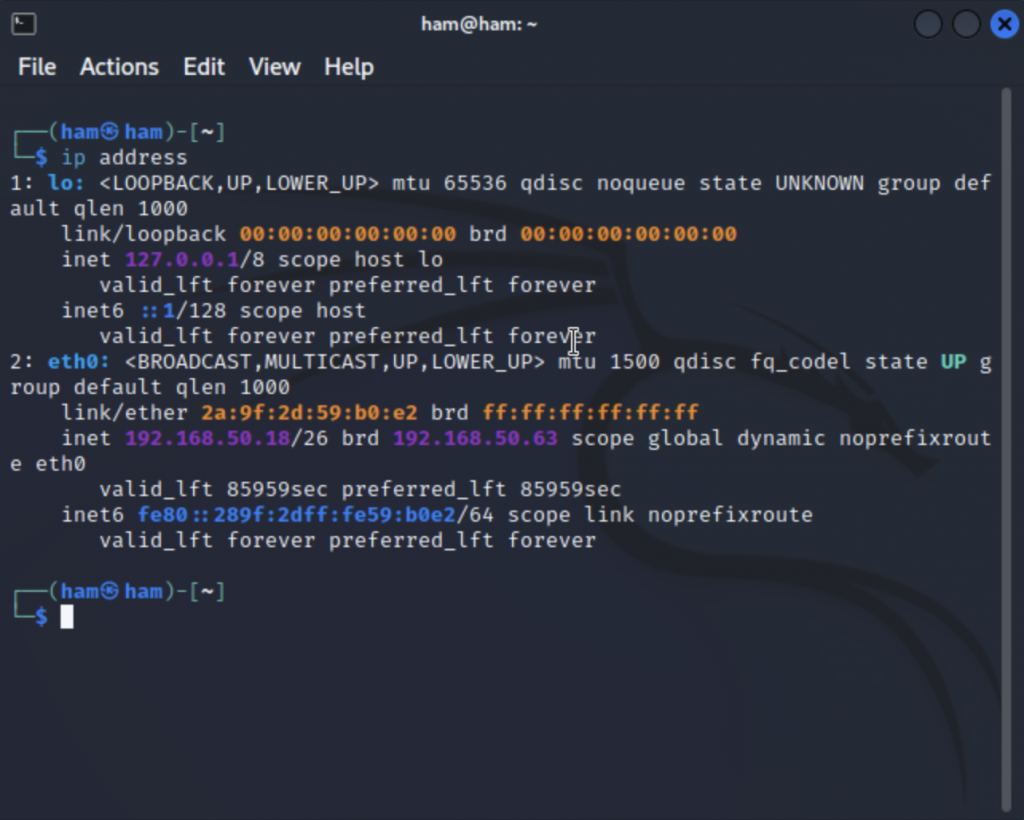
After doing an hour or so of searching on the Internet using Google I found a GitHub repository that was going to work https://github.com/aircrack-ng/rtl8812au
The directions on the GitHub website were pretty useful but I did have if you little hiccups so here is the process I took to load the drivers for the Alfa Networks AWUS036ACH on the my Kali VM
I used git to download the drivers to Kali
git clone -b v5.6.4.2 https://github.com/aircrack-ng/rtl8812au.gitThe “-b” option is used to specify the branch of the repository that you want to clone. In this case, it’s the “v5.6.4.2” branch.
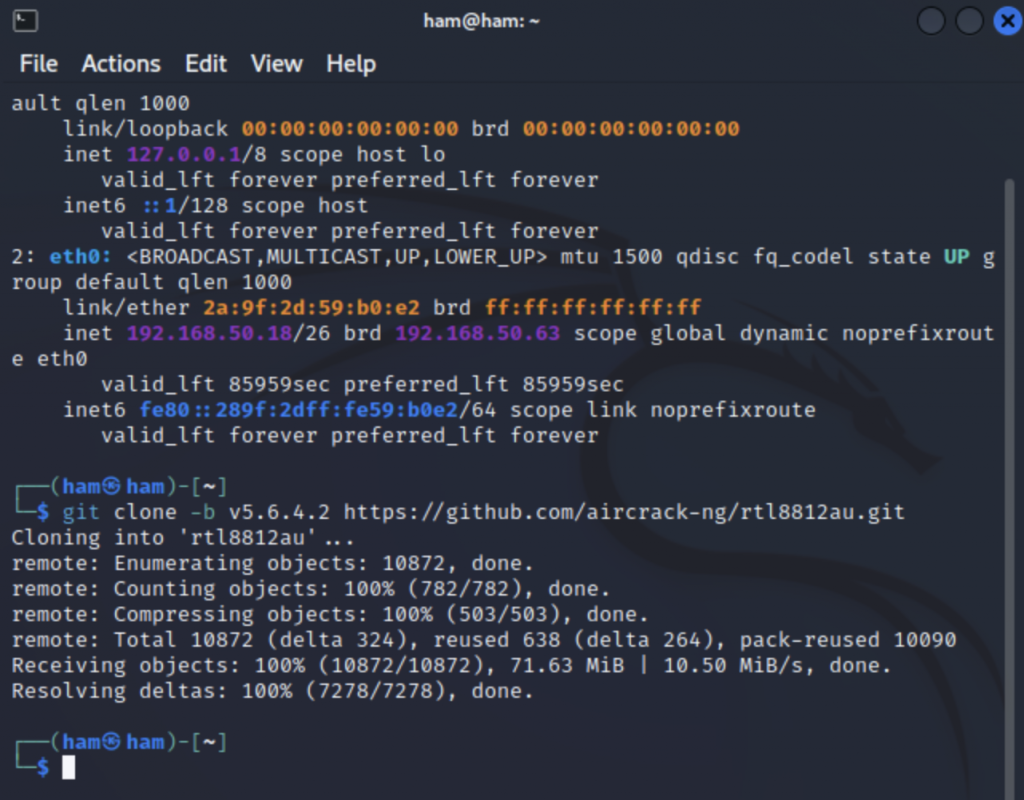
Now I need to navigate to the folder which the driver downloaded to I’m going to first do this by using the LS command to view the contents of the folder that I’m currently in this will allow me to identify the newly added folder name then I’m going to use the CD command to change my directory to the newly added folder.
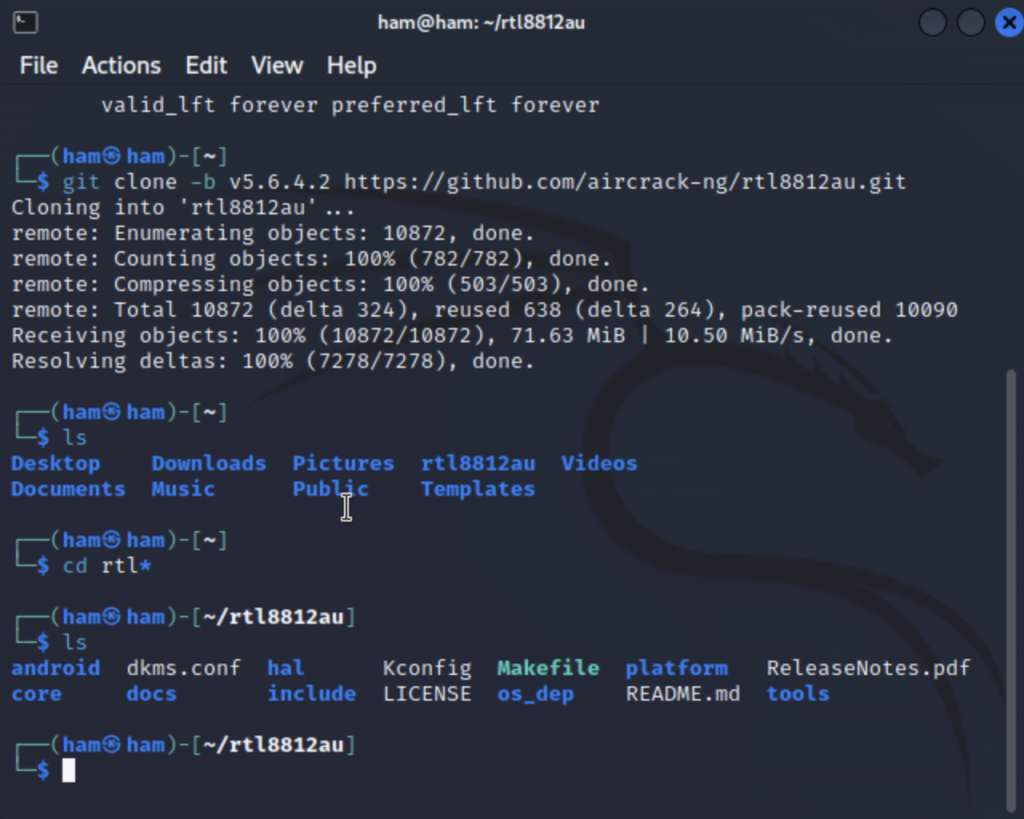
I am going to use DKMS to install this driver. DKMS (Dynamic Kernel Module Support) is a Linux tool that is used to manage and automatically build kernel modules. It allows for the automatic recompilation and installation of kernel modules when a new kernel is installed or updated.
the first this that i need to do to install DKMS is install DKMS on the Kali VM
sudo apt-get install dkms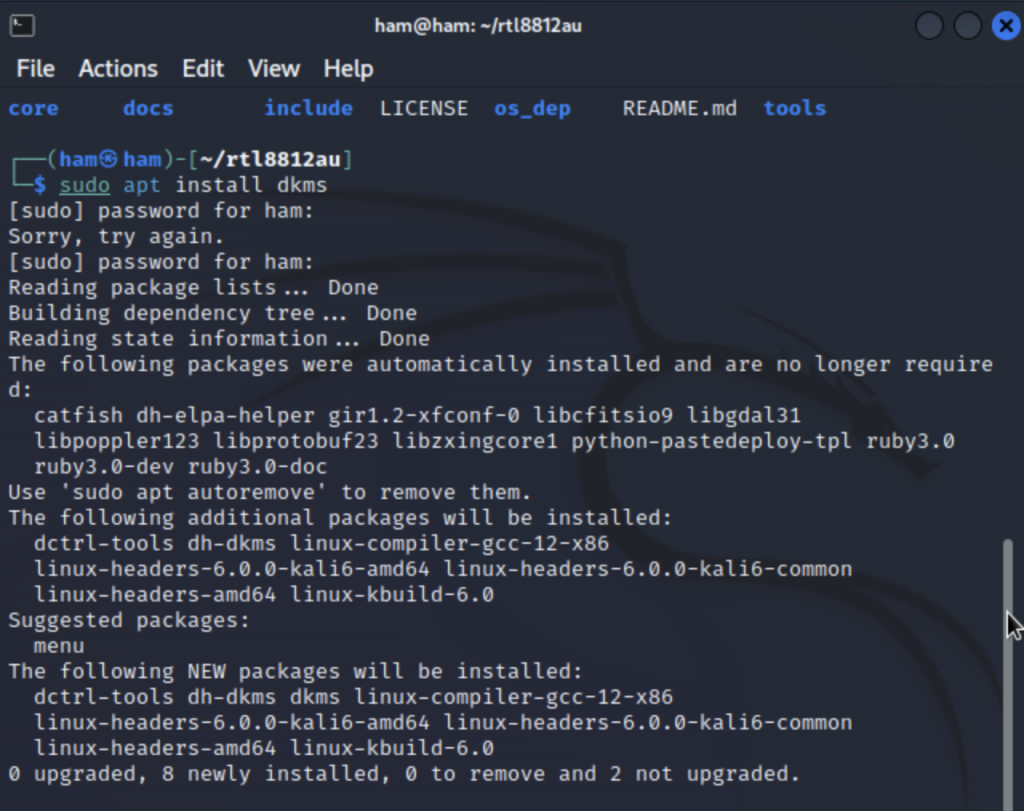
If you are not already inside of the rtl8812au folder cd there now
now that DKMS is installed it is time to use it to do this we are going to enter the command
sudo make dkms_install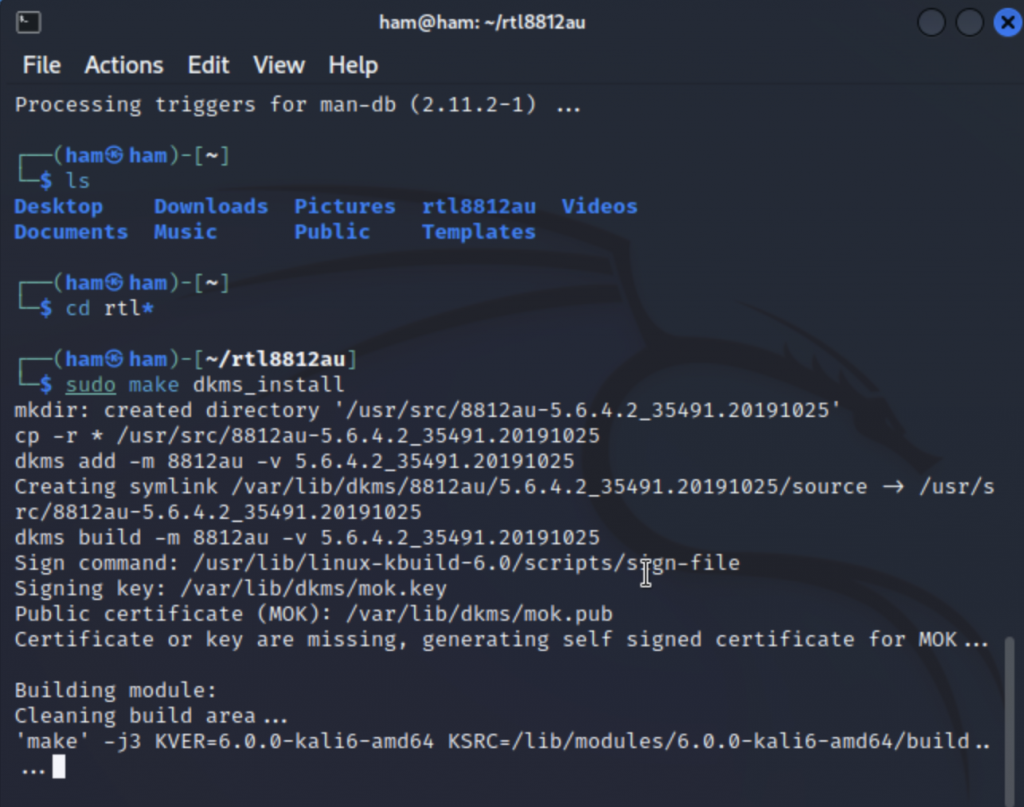
Now it is time to restart ind verify that the wifi card is not working with the ip address commend.
ip address