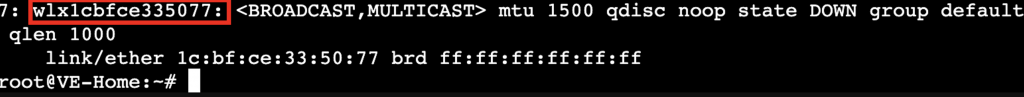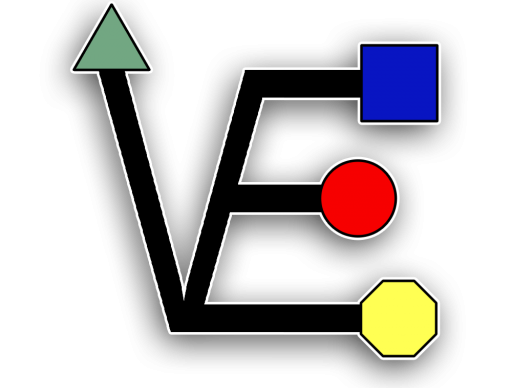In order to do this the first thing you’re going to want to do is find your way to a command line console either by using the shell button in the web interface or by logging into your server using a keyboard mouse and monitor well maybe not the mouse but you know what I mean let me say hope you do.
Now that you’ve logged in and you’re out of command line enter the command IP address
ip addressYou will get an output like the one you see below
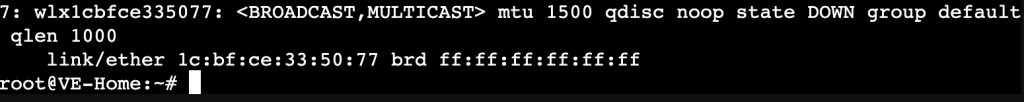
At first this output may look like a bunch of gibberish but all the information you will need is in this output look at the picture below and I have drawn a red box around the information you need to know to find the name of your network controller in Proxmox